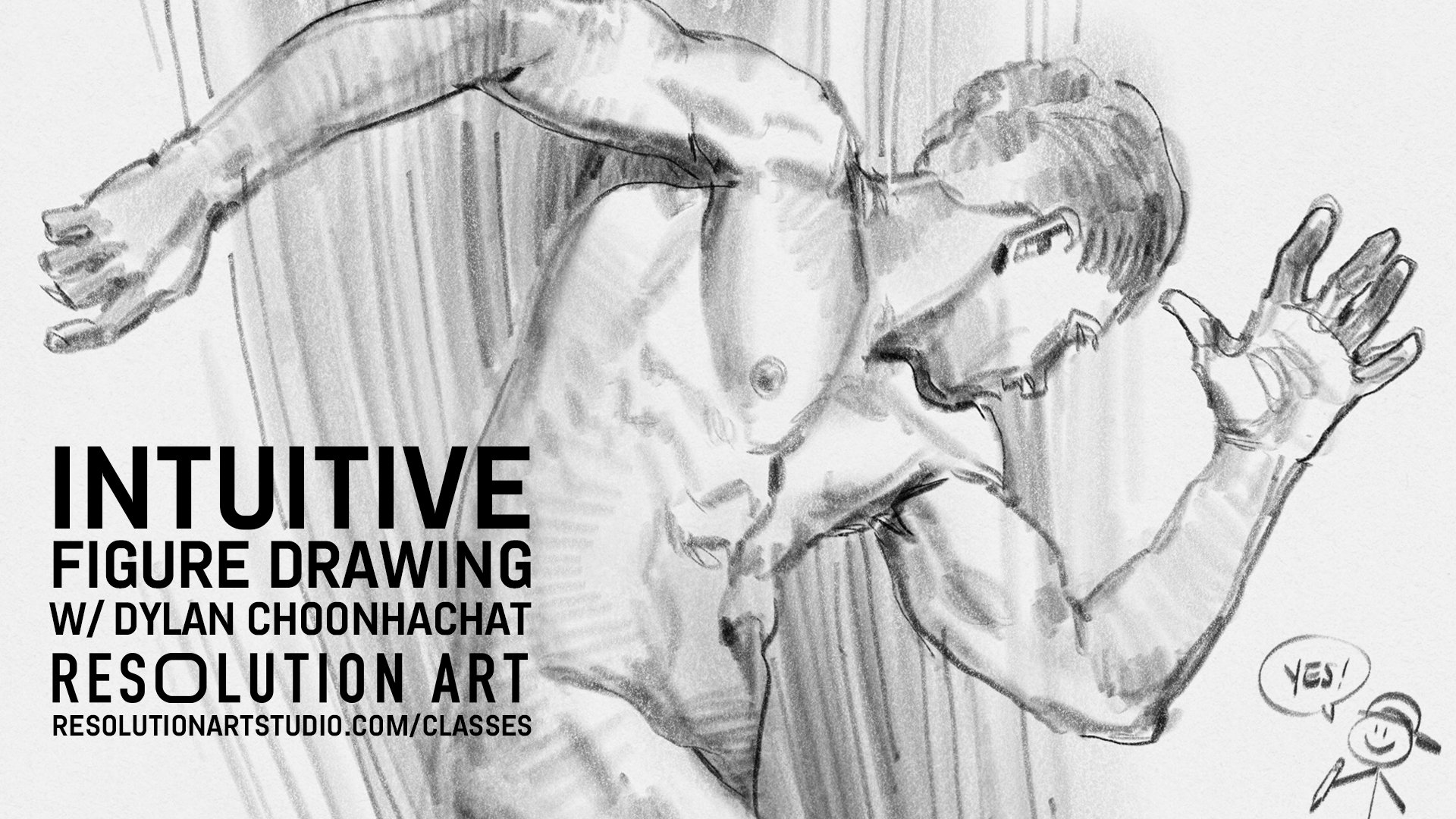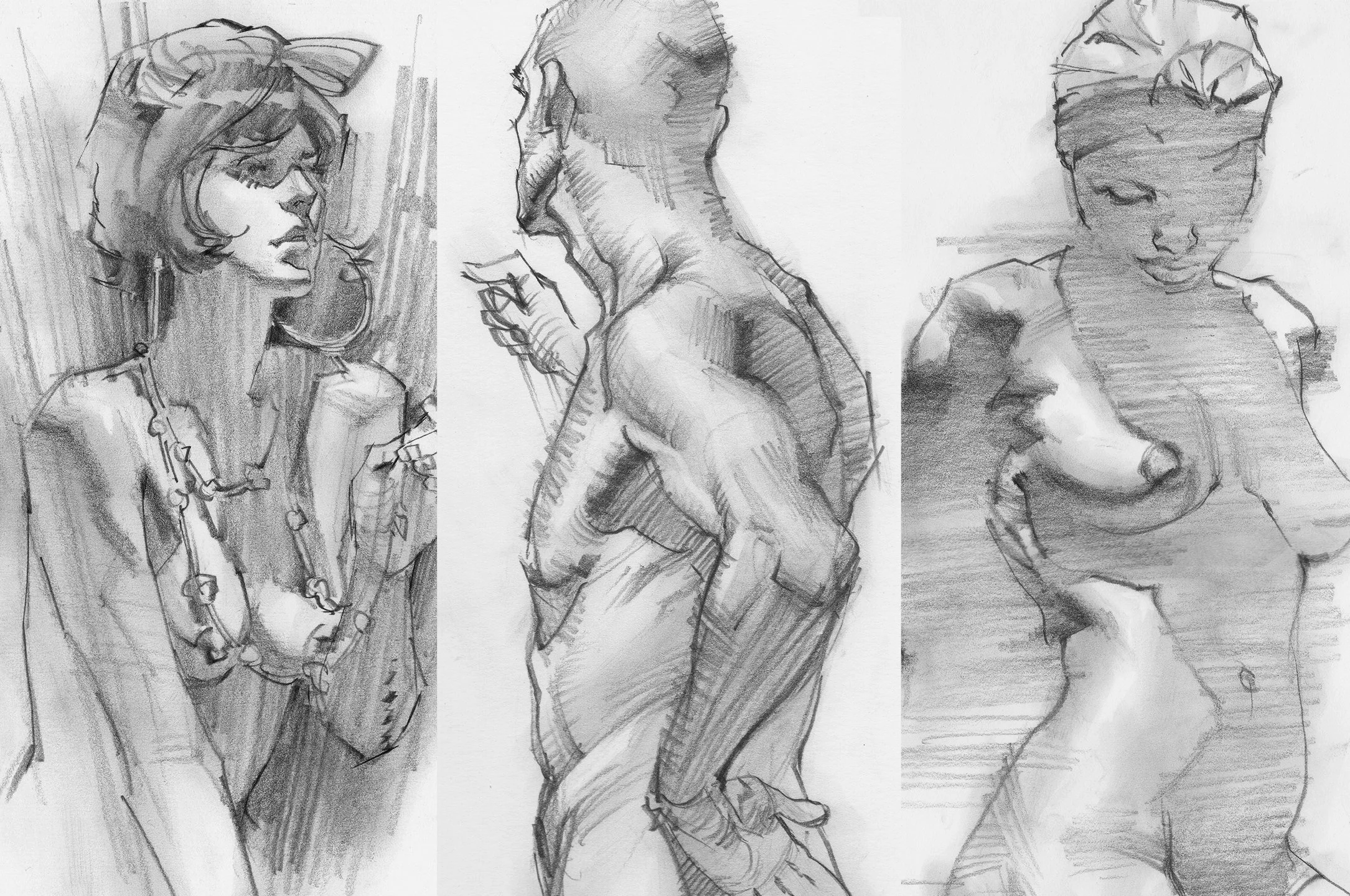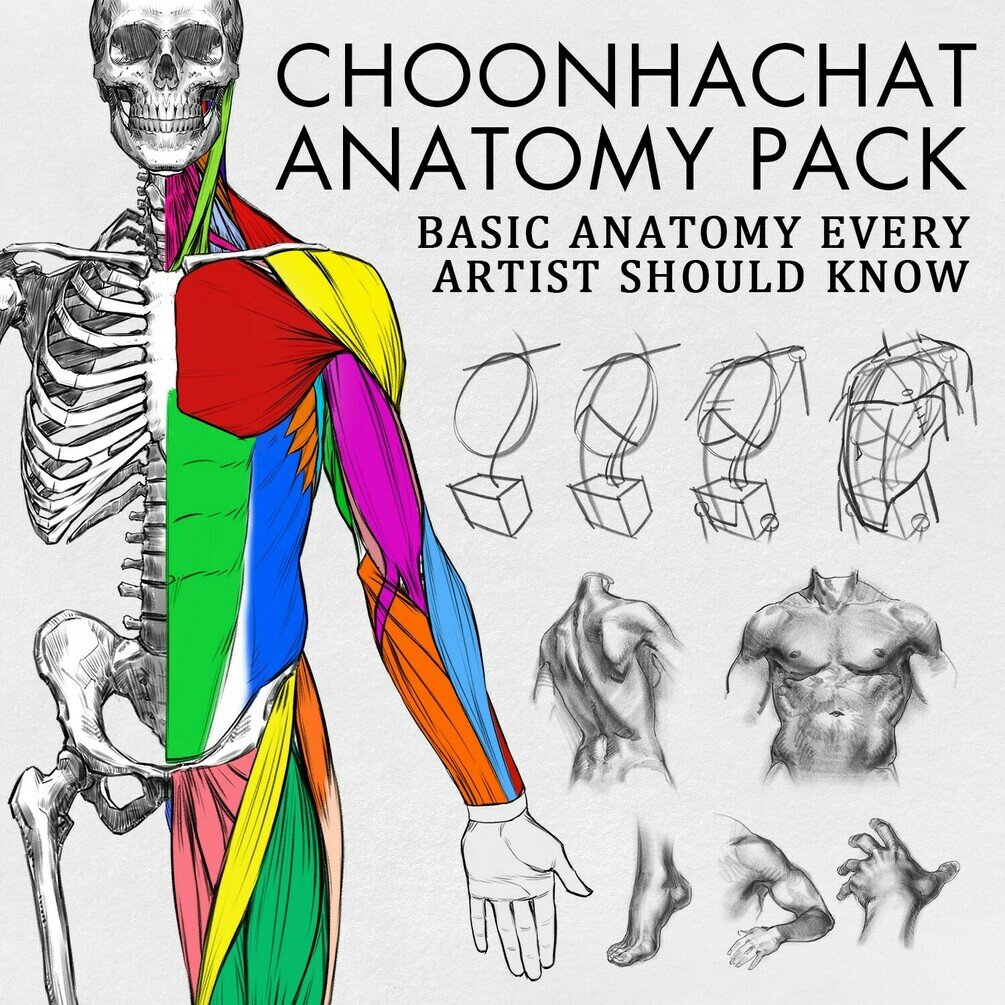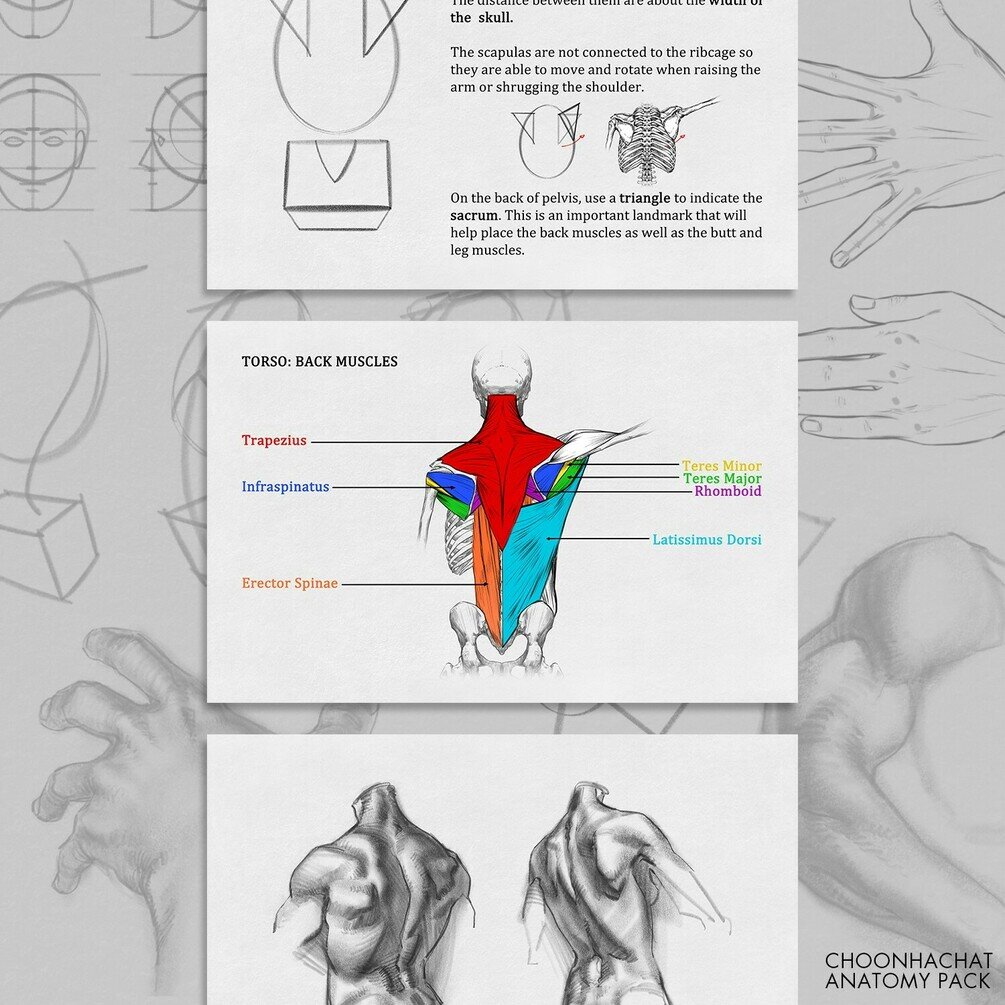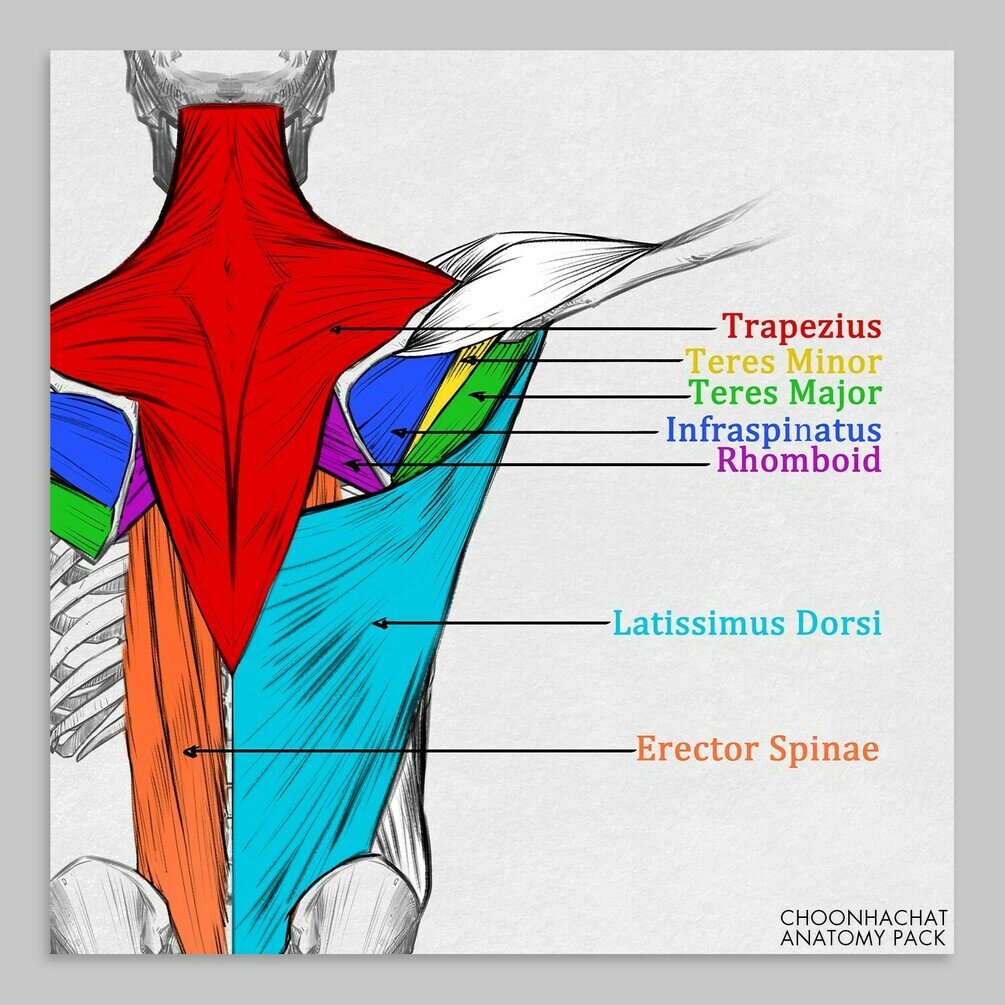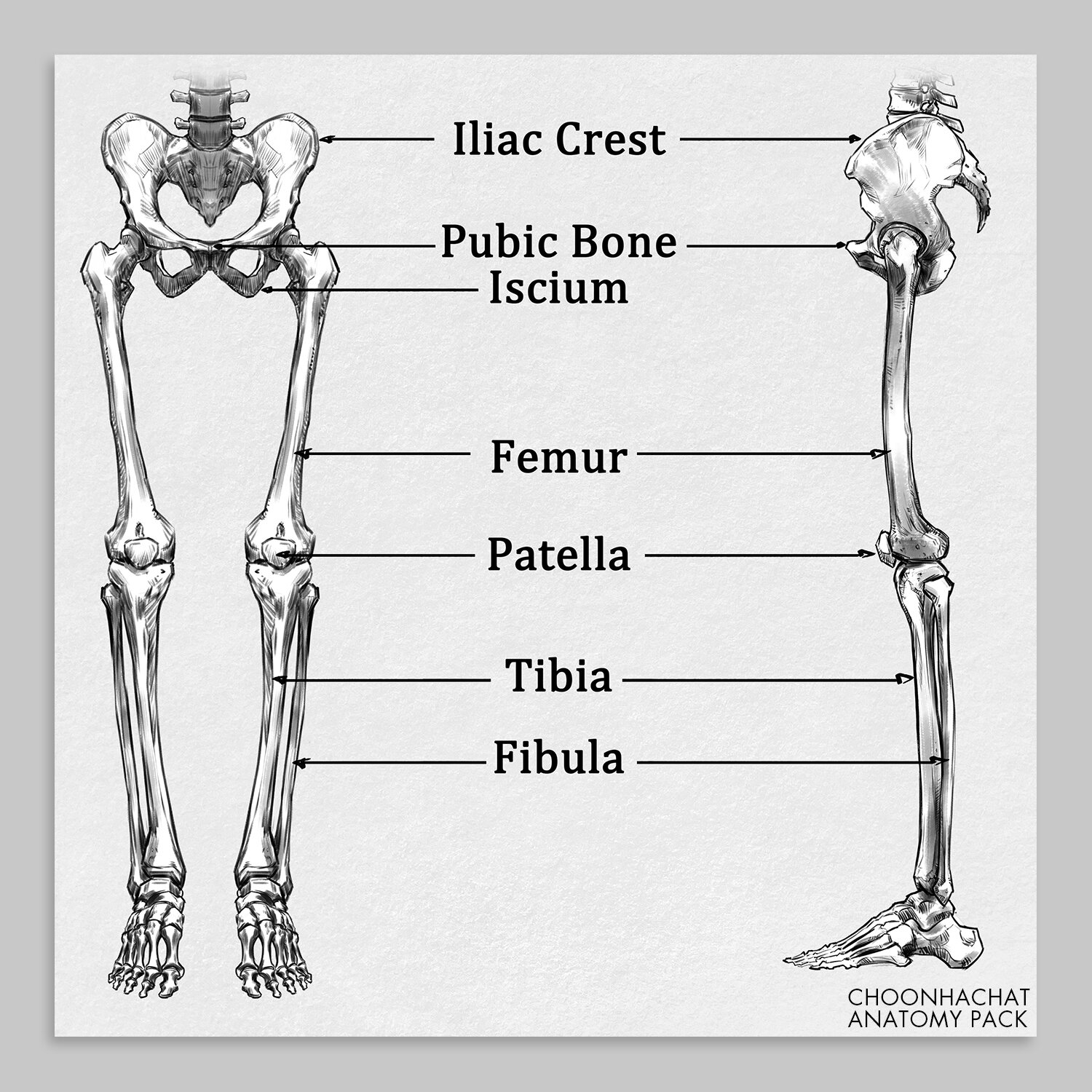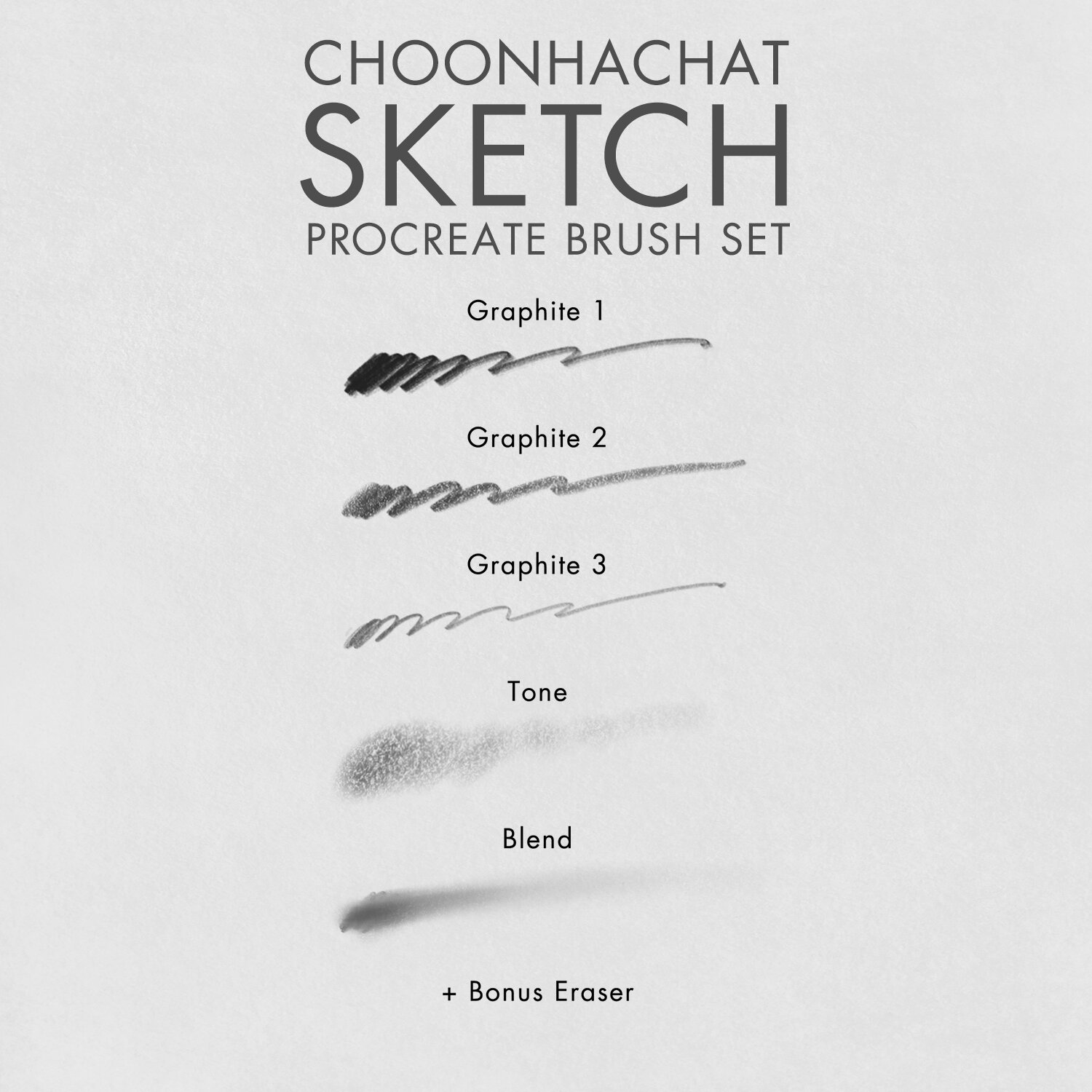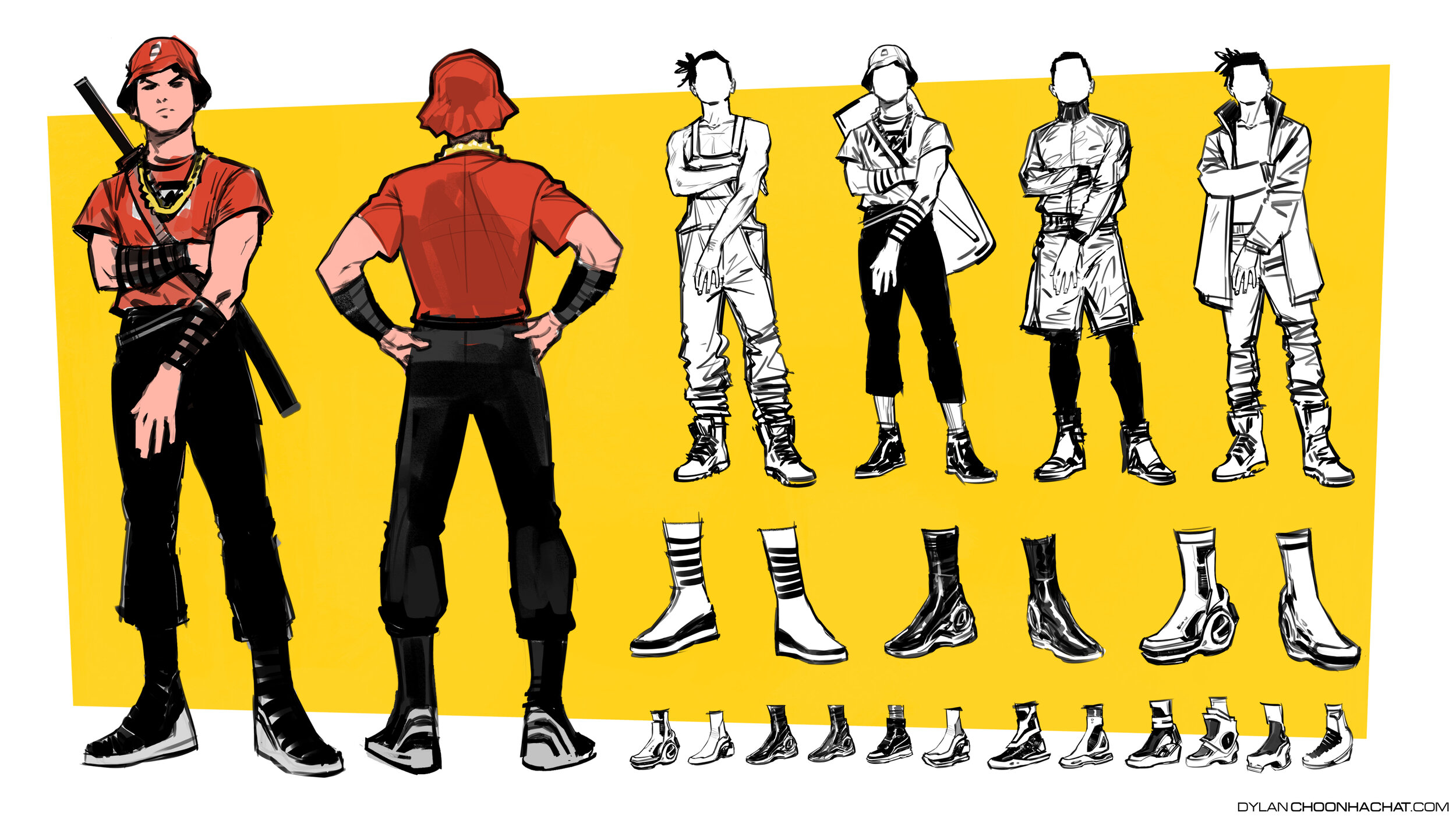While I was putting together my figure drawing course, I had an interesting exchange with my peers about who/where we think offer the best resources for learning how to draw. Now that everything is moving towards the online space, there are so many courses and resources available. With so many options to choose from, who/where is the best place to go to if you are looking to get the best figure drawing knowledge?
While there are some advantages for going to art school (things like community, connections, structure, the chance to explore, and the safety of having a degree), art schools seems like a hit and miss when it comes to providing proper drawing foundation. You are locked into a curriculum that might not best suit your needs - and not to mention how expensive colleges can be! Having gone through the traditional art education myself and seeing how my peers have had similar experiences, we need to reconsider how we choose our teachers and mentors.
What you get from a figure drawing class depends a lot on the teacher and their area of expertise. This doesn’t necessarily mean the teacher is a bad teacher. While that can be the case, most of the time they might just be teaching you the knowledge for a discipline that you are not interested in pursuing. Before you decide to take a class, you need to first ask yourself if the knowledge you are getting is aligned with your goals. There are so many different types of art and artists. There is no such thing as “the best figure drawing teacher” not only because art is subjective, but also because different art disciplines require different skillsets to accomplish.
Questions you can ask yourself before deciding on a figure drawing lesson:
Which field of art are you trying to get into?
Are you trying to become a fine art painter who captures every little details of the human anatomy? Or are you trying to become a storyboard artist for animated movies and need to learn the quickest way to draw people in different poses? Will you be drawing from reference or from imagination?
What does the art you want to make look like?
Is it more stylized? Photorealistic? Do you use any outlines, or just values? Is it abstract? Is it even a drawing at all? Maybe drawing is just a stepping stone to painting or sculpting.
What kind of learner are you?
Are you a beginner? Do you do better within a class structure? Do you need any critique? Are you looking to explore and expand your skill, or is there a more specific end goal you are trying to reach?
What is your current situation?
Is money an issue? Do you have a lot of time to spend? How flexible is your schedule?
When I was starting to take my training more seriously, I wanted to work in the entertainment art industry. I knew I would need to be able to draw people from my head in a short amount of time for work. I also found out after I started working that it’s important to capture likenesses and expressions. For these reasons, I did not choose the method of drawing that rely heavily on observation or references. While I frequently use references in my work, it was more important for me to be able to construct the figure from imagination. I looked for methods that lean towards indicating rather than copying. This extends to the rendering as well. As a designer, my main purpose is to solve a problem, and there are methods that are more effective than others.
This doesn’t mean that realism is not important. I still have to know basic anatomy in order to make the figures look believable. I still need to understand how light behaves when it hits a form. I still need to be accurate in order to capture likenesses. I also work with costumes, backgrounds, vehicles, weapons, colors, lighting, so it’s not in my best interest to spend all of my time studying every single muscles on the body. I’m not interested in addressing every little details of the human body. I want to capture what I find most interesting in order to convey the mood and the narrative.
Best figure drawing classes and resources
Here are my personal recommendations for classes and resources that have helped aid my journey for figure drawing. I am not recommending methods that I don’t personally use. A lot of these schools have other teachers too, but I'm only naming the ones I like. Some teachers have left these schools already, but their lessons might still be available. I'm also including ONLY DRAWING resources - not painting/designing or more advanced classes:
Mark Westermoe, Steve Huston, Glenn Vilppu, Joseph Todorovitch, Karl Gnass, Chris Legaspi, Charles Hu
NMA has some of the best figure drawing instructors. Other instructors mentioned below also have courses on here. Many of the names are the staples of the entertainment art industry. Most of the professionals in the field are descendants of one of these artists.
Kevin Chen, Esmeralda Acosta
Kevin is a costume and character designer. He was a student of Mark Westermoe. CDA offers classes for those interested in working in the industry.
Michael Hampton (aka Steve Hampton)
Founded by James Paick, Brainstorm classes are mostly geared towards the game industry.
Iain McCaig, Jason Seiler, Viktor Kalvachev, Nathan Fowkes
Started by Bobby Chiu, Schoolism offers a lot of classes that are helpful for people interested in working in animation.
Stan Prokopenko, Aaron Westerberg, Tim Gula, Karl Kopinski, Steve Huston
Proko has the most extensive online anatomy lessons and tips right now. His YouTube channel is also full of information.
Jeff Watts
Jeff has been one of the main artists to carry on the legacy of the Frank Reilly method. He was also Proko’s teacher.
Mian Situ, Andrew Park, April Connors
Situ Academy is not as well known, but has a lot of really good instructors I personally like.
Costa Dvorezky, Daniel Bilmes, David Simon, Glenn Vilppu, John Mahoney, Joseph Todorovitch, Noah Buchanan, Sean Cheetham, Vadim Zang
Also some of the best figure drawing instructors taught here. A lot of these people don't teach here anymore. LAAFA is a little bit more geared towards Fine Art. Most instructors are painters and sculptors.
Safehouse Atelier
Carl Dobsky, Jeremy Mann, Wesley Burt, Shawn Barber
I think this school closed down. Lots of good people came out of there
Figure drawing instructors that aren't currently teaching at any of the schools above:
Ramon Hurtado (@ramon.alex.hurtado)
Kirk Shinomoto (@therobuts)
James Martin (@jmartinstudio)
TB Choi (@tb_choi)
Lane Brown (@lane.draws)
Bryan Lee (@funkymonkey1945)
Will Weston (@willwestonstudio)
These are some of the best teachers out there. They teach classes, and you can learn a lot by just checking out their social media pages alone.
Some Figure Drawing books I Like:
Many of the instructors listed above also sell books, but here are a few more recommendations:
Anatomy for the Artist by Sarah Simblet
This book has a lot of information on anatomy. One of the few books that mention where fat deposits are on the body. Some pages also have muscles layed on a transparent sheet that goes right over the body that you can flip back and forth. This book doesn’t have a lot of drawing tips, but her drawings are beautiful!
The Famous Artists Course
This book is not as well known now. It carries a lot of the lessons from the Golden Age illustration. While these might not apply to most people, I found the lessons very helpful for my line of work.
Strength Training Anatomy
This is an odd find. This is not a book meant for artist, but it has very clear diagrams of muscles and how they function. Very good resource. It’s also very cheap!
Also here are artists I Personally look at for drawing inspirations:
Eliza Ivanova (@eleeza), J.A.W. Cooper (@jawcooper), Aaron Coberly (@aaroncoberlyart), Luis Sanchez (@luisfsanchezart), Hope Railey (@hoperailey), Jennifer McChristian (@jennifermcchristian), Mike Butkus (@mikebutkusart), Chris Turner
From looking at their work, you can probably see their influence on my drawings.
Even though the knowledge overlaps, there are key differences for drawing the figure in each area of expertise, and that will determine what kind of teachers you are looking for. Find out the requirements for what you are trying to get into, and build your curriculum around it.
Sometimes the best artists are not the best teachers, and vice versa!
I think it’s also important to note that teaching is a skill that goes beyond the knowledge of the subject. For some of the more talented artists, the concepts come so naturally to them that it’s hard to explain it to others. A good teacher knows what the student needs and are able to adjust their teaching methods in order to get the best result. The best figure drawing instructors I’ve had were the ones that sparked my curiosity, challenged me to do better, and inspired me to grow. A class that might be good for others might not be the best fit for you. Do your own research.
PRACTICE!
Lastly, this should be a no-brainer, but it’s worth mentioning again. There is no magic bullet to art. Getting better at art feels more like working out than finding out the secrets. There are some tricks, but most of the concepts can only be learned through repetition, so don’t expect the books and classes to make you a better artist over night. Be prepared to put in a lot of long hours on your own time!
I hope this was helpful. If you have any other recommendations for the best figure drawing resources, feel free to leave a comment!